 |
|
|
| |
ZCubes is a web based platform where you can seamlessly create web pages, browse, capture browsing experiences, and create drawings, all on the web, without having to switch between different applications. |
You can create instant web pages using ZCubes, by using drag and drop from internet or from the desktop. The key differentiator is the omni-functionality and ZCubes is an immersive platform, where you create or edit content while you continue to browse. It combines features of several “Document creation” software available in the market, and is provided on the web, accessible to all. You can easily create a fancy page and send as an email, save as HTML or publish it on the web. |
No. ZCubes can be used by people who have little or no technical knowledge. However, if you know HTML, you can use the edit HTML feature in ZCubes to play around with your web page.
|
According to user statistics, it will require less than 2 hours to learn basic ZCubes. You will be able to create a simple webpage. You can learn advanced features of ZCubes in 2 days. |
Click the “Basic” or “Professional” button on the ZCubes site. The web application will be launched. You can create a New Cube or drag and drop text or pictures on to the page (ZSpace). Click on the “Save” button, your web page will be saved as an HTML page. Click publish icon to publish the page on the web, and you get the URL to your page. |
When you launch ZCubes for the first time, it will cache the required images etc., on the user’s machine. Only for the first time, it can take 2 to 3 minutes to launch the application. |
There are no downloads or installations required. |
| You can create a simple web page in 10 minutes. |
ZCubes is absolutely secure. We rely on standard browser-based technologies to build the application. No programs or components are installed on the user’s machine. |
| ZCubes is absolutely free for the public use. However, ZCubes enterprise version for the intranet comes with appropriate fees. |
You can capture your browsing experience by drag and drop of content ( text, images, video, rss, …). Then save the page as an html, or publish it on the web. |
|
Yes, you can drag and drop content from the desktop. The application will prompt you for confirmation to use ActiveX. Once you confirm, you can drag and drop from the desktop on to the web page to create the experience. |
No. ZCubes does not use ActiveX for drag and drop from the internet. However, it uses ActiveX for drag and drop from your desktop to the web page. ZCubes will prompt you whether you want to install the ActiveX component to enable drag-drop from desktop. |
Using ZCubes you can create:
Experiences – web pages including various media
Vector drawings and paintings
Greeting cards
Websites
Homepages
Portals
Albums |
CALCI is a web-based calculation engine which has all the features of typical spreadsheets. It is far more powerful than other such applications as it has over 1000 statistical, scientific and financial functions. CALCI also has features that are not present in other spreadsheets, such as 3D graphs, ability to draw over the spreadsheet and seamless picture integration etc. |
CALCI has much more functions than Microsoft Excel, which is the most used spreadsheet in the world now. |
ZPaint is a web-based drawing and painting tool that comes with ZCubes. You can create simple drawings to very complex paintings using ZPaint. It is vector based, and so ensures quality when resized on a web page. To read more about ZPaint and enjoy the collection of world famous paintings created on the web using ZPaint, visit www.imadeapainting.com. The collection includes hundreds of paintings including classics by famous painters such as Picasso, Van Gogh, Dali. |
You can use ZPaint to bring out your artistic talents. You can create very complex paintings using ZPaint. Art created using ZPaint is showcased on the website www.imadeapainting.com. A huge collection of modern and contemporary art created using ZPaint, shows the depth of ZPaint functionality. |
ZCubes works on Firefox and IE. However ZPaint works on IE only for now. |
You can start creating a web page using ZCubes or create a drawing with ZCubes without any training. You can also join ZCubes live demo, where users can see how to work with ZCubes live, and ask questions to the experts. |
You can save a page as an HTML. You can publish the page, and use that URL to link from your websites too. |
You can create a Homepage in ZCubes for free. |
You can create a Greeting card using ZCubes in less than 15 minutes. The card can have flash content, handwritten notes, your photos etc. |
ZCubes is an immersive platform, where you can create or edit content while you browse. |
You can create a website using ZCubes and hosting is free with unlimited number of pages. |
Creating a cool webpage is very easy in ZCubes using the drag-drop functionality. ZCubes pages can have calculation features immersed in the web document and has seamless integration with pictures, video and various media. You can move content on the page as you wish. |
You can send a greeting card using ZCubes. Create a greeting card and simply email it. |
Create a web page using ZCubes and publish it. ZCubes prompts you whether you like to send it as an email. You can type in the email address and send it. You can also select the send email from the ZCubes Banner, the top banner that appears on any web page created using ZCubes. |
ZCubes has all the social networking features. But ZCubes has a powerful document creation functionality and calculation engine, which makes it different from other typical social networking tools. |
ZCubes supports over 30 file formats. Please read through pages on file formats (www.zcubes.com/fileformats.htm) to get more information. |
You can upload flash content, pictures, video etc and use them when you create a web page using ZCubes. |
You can publish the web page, so that others can access your web page. |
When you publish the web page using ZCubes, the pages will be stored on the ZCubes server. |
You can create and publish unlimited web pages using ZCubes. It is free. |
You have to buy the domain name, or we can assist you with that. Contact support@zcubes.com for help. |
You can edit a web page that you created using ZCubes. You can then republish them. This way you can keep your website updated very quickly. |
Web page that you have created will be published as a different name and different folder, if others edit your web page. Only you can overwrite a webpage that you created. |
ZCubes technology is primarily based on HTML and uses the features of DHTML, CSS, MS .Net, J2EE technologies. |
|
|
 |
|
 |
