Create Webpages
Create WebPages easily using ZCubes and include text, links, and any media with easy drag and drop functionality. Make your own webpage and publish them on the web easily and quickly. The pages will instantly be publicly accessible. Use it to create websites, blogs, or greeting cards.
To know more about page publishing just have a quick look at http://storage.zcubes.com/ZSave/ZFolders/35E61832E0574D0F9007B2C89F0CC7D6/webpublish.htm
The steps involved in Page Publishing are
1. Create an experience in ZCubes platform. Then Click on 'Save > Web Publish'.
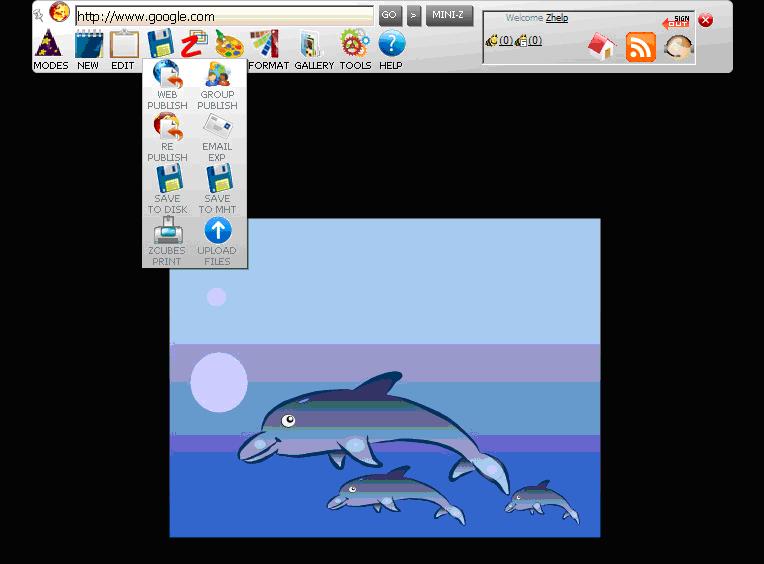
2. 'Z-Publish' window will be displayed. Write your experience name and optional tag name then click 'Publish'. If the user is not logged into ZCubes, the ZLogin screen will be displayed. On successful login, the 'Z-Publish' window will be displayed.
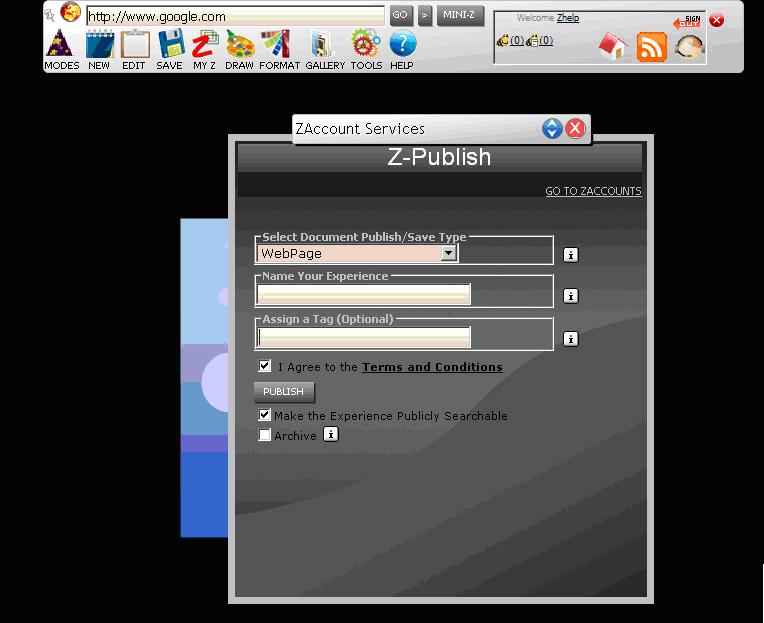
3. A message will be displayed indicating that the experience has been successfully published. The message will contain a link to the experience. Clicking on the link will open the Experience. The user can additionally email the link ('Email this link') or add it to his/her favorites (Add to Favorites).
Your webpages can contain CALCI spreadsheets, graphs, images, vector drawings created using ZCubes, music, animations, videos, rss feeds etc.
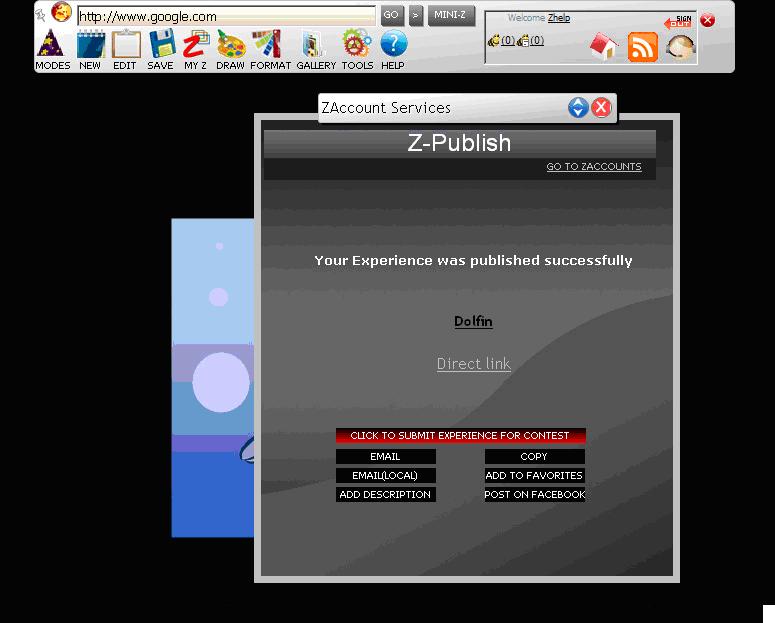
|
